Elegoo Mars UV Photocuring LCD 3D Printer Specifications
- Max Print Size: 120 mm x 68 mm x 155 mm
- File Format: STL
- Software: ChiTu Box
- Printing Plate: Assisted bed leveling, not heated
- Printing Speed: 22 mm per hour
- Build Materials: Elegoo Photopolymer Resin, 405 NM UV resins
- Curing Source: 40 W UV LED light bed
What can Elegoo do for you?
The Elegoo Mars UV Photocuring LCD 3D Printer gives users an enormous bang for their buck. The simplistic, but the sturdy design is easy to use right out of the box. It only takes a few minutes to take it out, plug it in, level the plate, and queue up your first print.
The print bed attaches and calibrates easily because of its internal ball balancing mechanism. There’s a reservoir to catch the excess resin as the build progresses. Every layer of the build is cured individually, which contributes to the lengthy print time.
Flat LCD panels reflect the LED lights to cure the resin directly onto the build area in a parallel design. The 40W LED light source is higher than Elegoo’s more expensive competitors. At its affordable price, this 3D printer packs a punch with an industrial-grade design made with aluminum. One of the other interesting features is the tinted orange cover which stops the curing of the resin from regular UV rays of daylight.
Another great feature that makes the Elegoo Mars 3D printer easy to use is the 3.5-inch touchscreen. The settings are a breeze to adjust and make printing offline simple. There’s no need to fumble around with filaments, powders, extruders, or swapping out spools.
Elegoo offers a wide variety of colors for their resins, but the printer is compatible with 405 NM UV resins as well. The flexibility to use 3rd party resins broadens your ability to experiment with different colors. Be prepared to tinker with the exposure times as every color requires a different adjustment.
Is Printing with the Elegoo Mars Printer Out of This World?
CAUTION: PLEASE make sure to use gloves when handling UV resin, or any kind of photocuring polymer. DO NOT GET IT ON YOUR SKIN. If you do, wash it off immediately with soap and water. It’s believed that the resin can be absorbed into the skin and even cured producing an extreme sensitivity to the chemical compound which may result in extreme reactions whenever resin touches your skin.
So now that you’re wearing your gloves, put on the mask too since many users have found themselves sensitive to the odor as well. Choose the color of your resin and adjust the settings and exposure time so that it cures correctly. Once the build is finished, it’s recommended to let the project cure for an additional 30 minutes to an hour in the sunlight or under a UV lamp.
The 2560 x 1440 resolution of the 2K HD masking LCD allows for high-quality prints that eliminate the layered look you typically get when printing with filaments. The downside to this is the build time. It’s extremely slow, but it appears to be worth it. Make sure that you’re using the ChiTu Box software and add drain holes to the job to prevent loose resin from sitting in the hollowed-out spaces of the build.
Something else to consider is that resin is messy. There are funnel filters provided with the packaging to empty the printer’s reservoir back into the bottle while clearing out any debris. You can also opt to put down a dropcloth while working with the printer. However, as messy as resin may be to use, it’s easy to clean up. Cleaning up the printer after every use is strongly recommended.
Being that the builds are being moved up layer by layer out of the resin, it can be hard to tell if it’s going as planned. Luckily, there’s a pause button that will stop the job, lower the lift and then move all the way to the top. You’ll be able to check for good adhesion to the print bed and if the print is a fail before it takes the rest of its many hours to finish the job. You may get a slight line from where it stopped, but if you catch something that needs to be fixed the line will be worth it. Besides, resins take on paint very well so you’d be able to paint over any blemishes if you prefer.
Unpacking Your Elegoo Mars UV Photocuring LCD 3D Printer
The printer is very easy to assemble out of the box if you can even call it that. Add your resin to the printer, make sure the print bed is level, slide on the cover, and print your job off of the USB. Here’s a list of everything you get in the box:
- Mars 3D Printer
- Build Platform
- Resin Tank
- U Disk
- Measuring Cup
- Mask
- Gloves
- 10 Funnels
- Scraper
- FEP Release Liner
- UC Adapter, 60W
- User Instruction Guide
- Tool Kit
Where’s Help When You Need It? – Elegoo Customer Support
There’s a one-year total machine warranty, but it doesn’t include the 5.5-inch 2K LCD or the FEP film. Contacting customer service seems to be easy from the company’s website. There’s also a Facebook group Elegoo created to help troubleshoot, and get community opinions on any questions you may have using the machine. Overall reviews say they’re very helpful, responsive, and accommodating should you need to return or replace any parts.
The Good and the Bad with Your Elegoo
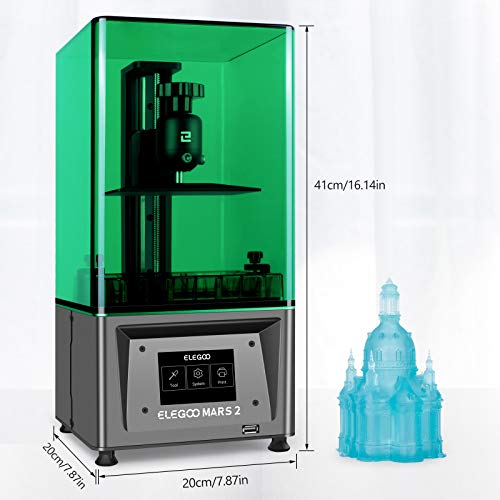
Elegoo Mars 3D Printer PROS:
- Great single-program solution with the ChiTu Box Slicer
- Easy setup and use is great for novices and experts
- UV LED Light source
- Compatible with 3rd party resins
- Easy to clean up
- High-quality prints without layer lines
Elegoo Mars 3D Printer CONS:
- The fan is loud which can spread the less than stellar odor of the resins
- The USB port is in an awkward position behind the machine
- It’s slightly messy to use and the print time is very slow
To Buy or Not to Buy: That Is The Question
The Elegoo Mars UV Photocuring LCD 3D Printer is affordable, lightweight, but very sturdy with its aluminum industrial design. It requires very little assembly out of the box and is easy to use regardless if you’re a novice or an expert in the 3D printing world. Its high-quality resin prints make it a great buy for the list price.
Last update on 2025-06-05 / Affiliate links / Images from Amazon Product Advertising API





