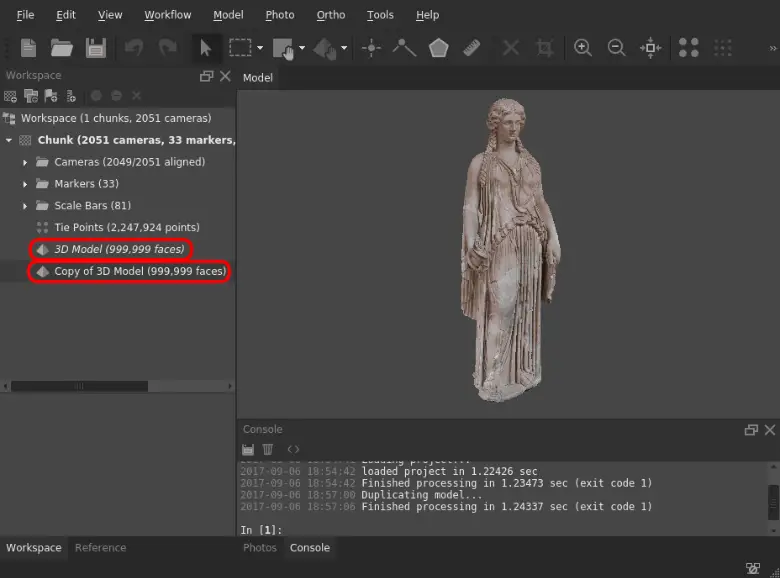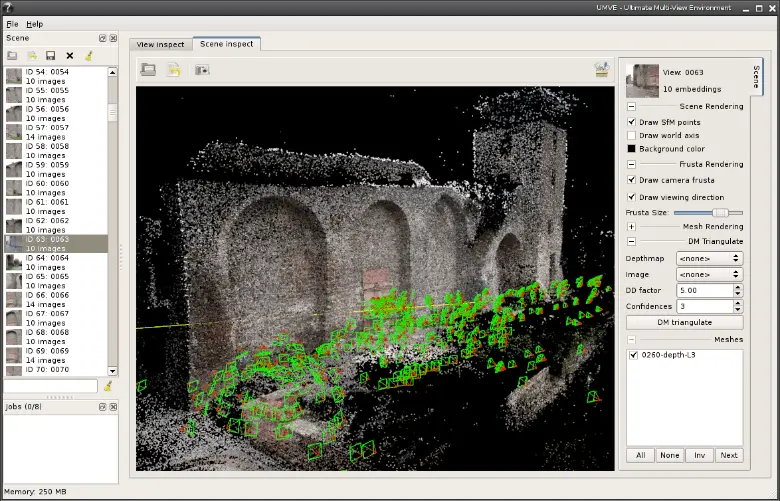Once you become immersed in 3D printing you discover a world of endless possibilities. As you learn and grow, you stumble upon fascinating technologies. One of these technologies you’ve come across without a doubt is photogrammetry.
Also, looking to buy a new 3D printer but not sure where to start? Check out our guide on why you should buy a 3D printer.
What is Photogrammetry?
Photogrammetry is the art and science of using technology to get detailed information about physical objects in our environment through a series of images and translating that information into a virtual setting. This process involves the manipulation of complex measurements, interpreting patterns, mathematical estimations, and much more.
If your head is starting to spin you aren’t alone. It’s complicated, that’s for sure. It sounds like a technology that requires powerful, expensive software. But if you’ve made it this far you already know that it doesn’t have to be expensive. At the same time, I am sure you are wondering what the best free photogrammetry software options are.
Today we will cover several free programs that are both powerful and easy products to use. We’re going to cover each one so you can have a good idea about which photogrammetry software is best for you.
Autodesk ReCap
Autodesk ReCap, the replacement for Autodesk ReMake. It is the latest software for 3D Reality Capture via photogrammetry. The free software comes with 24 cloud credits in order to test the software. While it is a bit different from Remake you’ll find some brand new features in the software to be very useful.
Unfortunately, since ReMake was discontinued at the end of 2017 you’ll find that while this software does allow you to use it for free, the credits won’t last long. You’ll have less use of the software in a free capacity. While this is a bit disappointing in the long term we thought it best to keep this one on the list because long term it’s a great piece of software if you want to stick with it.
Agisoft Photoscan
Agisoft Photoscan is a phenomenal piece of software and we love it. For those of you trying to get started in photogrammetry, it’s going to be a great option for you. Best of all it’s free. What we love about this software is that it’s easy and simple to use. But this is not going to be the ideal software for a professional setting.
The reason for this is that the software moves a little slow. . Oftentimes rendering even a small object can take upwards of an hour. Other times, it doesn’t produce the best quality 3D models.
This software is great to get started but it shouldn’t be something that you will want to use long term. You may find better software on this list better suits your needs for the long haul.
MicMac
A photogrammetry program for Windows, MAC, and Linux this command-line based software. The software was developed by the French National Geographic Institute and the French National School of Geographic Sciences. It is available for the general public to download.
Since the site that hosts the download for MicMac is in French we found the download and installation process to be a bit challenging. But, once it is installed it is pretty straightforward to use. There are many tutorials and detailed guides on the site. Many of them will help to guide you through installation and using the software.
3DF Zephyr Free
This software was built with the user in mind. It features a nice User Interface which makes it easy for those getting started with photogrammetry to dive right in. There are plenty of wizards built into the program that help guide users. These wizards guide both experienced users and newbies through selecting the correct settings.
While this software can be downloaded entirely free there are some limits to its use. This is important to note for those who are looking for more advanced features and editing tools. The free version has a limit of a maximum of 50 images that can be used. This, of course, will limit the amount of detail that can be rendered.
COLMAP
COLMAP is a free photogrammetry software that can be run from either a Graphical User Interface or a simple command line.
Developed by researchers, there are many high-level settings available to users. While many users will not need these features it is great that they are included nonetheless. Figuring out these settings could be a challenge for a beginner but over time it will become easier to manage through a bit of tweaking.
It’s important to note that while this software is able to create and export a 3D mesh, you will have to use another program to produce textures. There are not many free photogrammetry programs out there that can stand up to the features available in COLMAP.
Multi-View Environment
Multi-View Environment is a great piece of software that is a nice option for an end to end photogrammetry for image-based geometry reconstruction. The system offers many features including an incremental Structure from Motion algorithm, Multi-view Stereo implementation, Surface Reconstruction, and Surface Texturing. You will definitely want to view the documentation available to learn how to use the software. With a bit of practice, maneuvering the software shouldn’t be much of a challenge. Overall, this is a great option for small, quick projects.
VisualSFM
VisualSFM is a great photogrammetry software that used to create 3D reconstruction from motion. It’s an open-source and free option that allows you to upload many photographs that can be transformed into 3D models. While the instructions can be a bit confusing, once you get the hang of it, you will have more success. We suggest starting out with smaller projects first in order to get the hang of it. Taking your time through the documentation will be key in grasping this program faster. One great thing about this software is that it can quickly produce a 3D rendering in only a few minutes. You’ll also want to ensure your system has a decent amount of RAM available as the software can be a bit RAM intensive.
Meshroom
First off, you have to love the play on words with this software. Meshroom is an open-source photogrammetry software that is based on the AliceVision Photogrammetric Computer Vision framework.
This software functions off of a node-based workflow that connects all steps together in order to produce a final 3D model. Each node can be worked on individually in order to get the end result. One great feature of the software is that it will show you your 3D model in real-time as you make improvements and add images to the dataset. Over time, you will be able to see how the additional data will fill in gaps and incomplete portions of the model.
While producing the final rendering your 3D model can require quite a bit of resources from your CPU the results are certainly worth it. Not to mention it has a really nice interface when compared to other photogrammetry software. The results are generally pretty good and the parameters are very customizable.
OpenMVG
OpenMVG, which stands for “Open Multiple View Geometry”. This software was created as a library target for photogrammetry. It is a software that is popular within the Multiple View Geometry (MVG) community as well as computer vision scientists. This software relies on the structure from motion technique which is also found in other software. It has several other integrated tools that all work together to get a good final render. The software will take a little time to grasp but it is a great tool. It is available on either Windows or Linux systems.
Regard 3D
Regard 3D is another open-source photogrammetry Software that uses structure from motion (SfM) technology to generate 3D models. One of the things about this software is that while it’s a robust piece of software, it may take you a little while to fully understand how to make use of all of the settings. It may take quite a bit of tinkering around with the settings and parameters in order to achieve the best results. Overall, this software is great for people who are new to photogrammetry Software. Despite the learning curve, there are many guides and tutorials available online that can help you speed things up. Once you’re over this small hump you’ll get great results pretty easily.
Conclusion
In many ways, you’ll find a lot of similarities between photogrammetry and 3D scanning an object. Both are different ways of collecting data on an object. The difference is that photogrammetry software uses a digital photograph instead of laser triangulation technology or in other words, a laser scanner.
The fact is that there are a number of really good photogrammetry software programs out there and many of them are completely free. When it comes down to it it’s always best to do your research, and learn as much as possible about the different options available. Using free software is a great way to learn photogrammetry and also determine what type of software you will need in the long run. You may never need to purchase photogrammetry software depending on the scope of your projects. We’re confident that this list will get you that much closer to finding the right software for your needs.