When you first begin your 3D printing journey, it can be fun to create objects from existing models. However, it will not take long until you want to print designs of your own. The modeling process can be a barrier that stands between you and your dream creations. Fortunately, there are some free 3D modeling software packages that are easy enough for beginners to master quickly.
The world of 3D modeling software for 3D printing gives you a better understanding of how 3D printing works. In addition, you are not only limited to what you can find online. If your eventual plan is to do enterprise-level design, these free 3D modeling software packages are still a good place to begin. Once you learn the basics, it is easier to move up to more complicated packages. Here are a few of our favorite free 3D software choices for those who are just starting out.
The Best Free 3D Modeling Software
1.Tinkercad

Tinkercad was created for the educational environment, which makes it excellent free modeling software for beginners of all ages and experience levels. The software is browser-based, so you do not have to download it onto your system. This software is best for working with primitive shapes and joining them together.
It has several features that also add to the appeal. For instance, it has a circuit editor that helps you learn basic electronics. You can even ask it to create objects based on a set of instructions that you can input by code. You can save in obj, svg, STL, 123dx, 3ds, C4d, and mb formats. It should be compatible with most 3D printing software.
2. Onshape

Onshape was designed specifically for those who want to design technical models and spare parts. One of the things that we like about this one is that the interface is easy to understand, and it can create parts that CAD-ready. You can import and extrude existing models to your 3D printing software easily. There is a free version that has limited capabilities, but it is excellent for those who want to learn 3D modeling. Once you learn it, you can upgrade to the fully-featured professional package.
Another excellent feature that this free 3D modeling software offers is that you can use it on many different devices. You can use it on mobile phones, laptops, and tablets. This means that you can work anywhere at any time. It is compatible with Windows, macOS, Linux, and as a browser-based system.
It can save in a wide range of formats that you do not see often. It can save in STL and sawt, but it might be noted that it does not save in obj, so you will need to check your 3D printing software. It allows you to do some incredible models in high levels of detail. It is offered as a free version or a professional version that is upwards of $2,000 per year. However, if your eventual goal is to move up to enterprise-level software, it is an excellent place to begin.
3. MatterControl

MatterControl is open source free 3D modeling software that can be downloaded from the MatterHackers website. It was intended to be clear and intuitive for beginners who want to learn 3D modeling. We feel that they achieved this goal. You can design a model from scratch or import and modify an existing one and send it to your 3D printing software.
With MatterControl, you do not need a separate slicer program because it comes with this capability built-in. You can print directly from the software without having to import it to another tool. This is an excellent choice for beginners, but it also has some advanced design features that let you explore and play beyond the basics.
4. 3D Builder
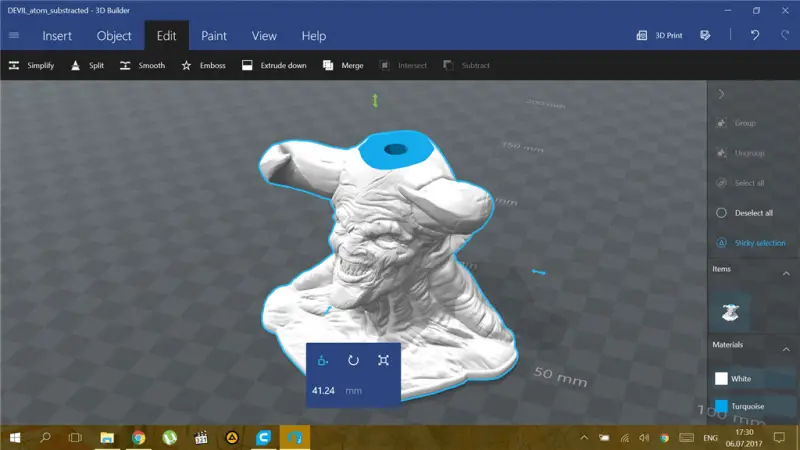
Although 3DBuilder is not as robust as some of the other programs in terms of features, it is still a solid piece of free modeling software for beginners. 3D Builder was a part of a more recent Windows 10 update. Unfortunately, they did not provide excellent support or tutorials to help you get started. There are a few YouTube videos available to help you out, but they are not plentiful either. This was the main drawback of this software. It is a powerful program, but only if you can figure out how to get it to work.
Once you actually figure it out, it can do some complex models. It is excellent for working with primitive shapes. After the learning curve, there is a powerful, free program inside. If you have Windows 10, you probably already have it, so it is worth a try.
5. BlocksCAD

BlocksCAD is a browser-based free 3D modeling software program that is meant for students. It is focused on helping students learn math and coding concepts. It was designed as a teacher’s aid to help kids learn3D modeling and coding. However, if your goal is to start as a complete beginner and master these concepts, then it is an excellent place to start.
While many of the free 3D modeling software programs on this list can anticipate what you want them to do, this one was designed to make you think through a process. For instance, if you want to create a flowerpot, you need to stat with two cylinders, transform them, and link them. If your goal is to get into modeling as quickly as possible without understanding how it works, this might not be the best software. However, if you want to learn the reasoning behind modeling and coding, BlocksCAD is the perfect place to begin the journey.
6. Sculptris
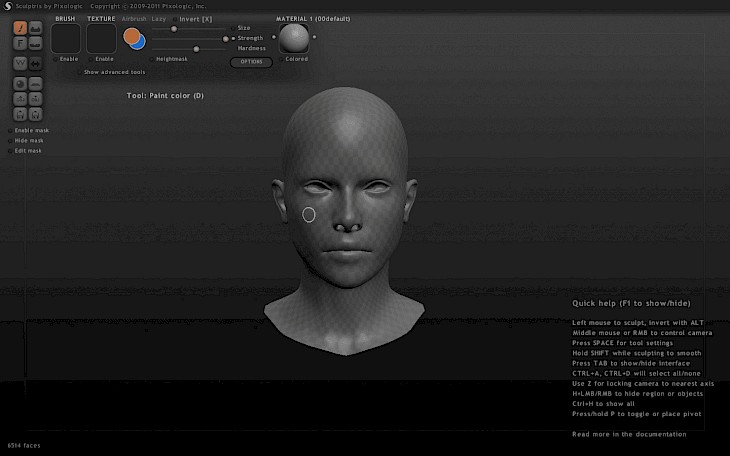
Sculptris is a bit more complicated, but it gives you a more realistic experience of physical hands-on sculpting. You can get an extraordinary level of detail with this tool. However, it is also a bit more complicated. While it is not as advanced as some of the more professional software, it does require that you at least know the basics. It might be best to begin with an easier free 3D modeling software package and then move up to this one when you feel that you are ready.
It is only compatible with Windows and macOS. It will not work with Linux systems. In addition, it only saves in obj and goz formats, which might limit its compatibility with your 3D printing software. This was its only drawback.
This free modeling software for beginners will get you ready to work with professional-level tools. The most amazing feature of this software is that it allows you to edit mesh with the stroke of a brush, much as you would use a sculpting knife. You can also paint and map textures, too. What makes this one stand out is the level of detail and clarity of the models that you can create.
7. Blender

The minute you look at the Blender interface, you know that it is a powerful program. We included it on this list because even though it is a bit more complicated, you do not have to learn all of the bells and whistles to use it. However, if you have visions of creating a more complicated design, or if you want to get into things such as 3D animation, this program can do it all. For basic 3D modeling software for 3D printing, it is fairly easy to use.
Blender has even been used by Pixar to create portions of its 3D animated movies. It can work with Windows, macOS, and Linux systems. It can also work with a variety of formats, including blend, vrml, obj, x, lwo, svg, ply, dxf, fbx, dae, 3ds, and STL. By default, it saves to blend format, so you have to make certain to save to a format that is compatible with your 3D printing software and slicing software.
It is open source and is an excellent way to have access to more advanced options and professional-level software for free. There are plenty of YouTube videos and other tutorials available online. Our suggestion is that you take this software one step at a time, and don’t try to learn it all at once. It is free 3D modeling software that might take some investment of time to learn, but once you do, you can master almost any other software quickly.
8. Sketchup

Sketchup is one that had to make the list of free 3D modeling software for 3D printing. It has been around since 2000, and you can choose a free version or upgrade to a professional version. It is easy to learn 3D modeling for beginners, but many professionals continue to use it. It can save in stl, png, and skp formats.
This tool is available online, and you do not have to download anything, which can be great for those with slower devices. Some of the other software on the list, such as Blender, can have some lag if you do not have a faster processor available. Sketchup solves this issue.
If you are familiar with 2D programs, such as Paint, the interface is similar. One thing that we like about this one is that all of the tools are at the top level, where you can see them easily. There is no memorizing where the drop-down menu to find what you want is located. This makes the program easy to learn and develop some proficiency with it quickly.
9. Vectary

Vectary began as a program for professionals and designers, but it was so easy to use that beginners soon began to adopt it. It has a workflow that allows you to design models that would be complex on other software. This allows you to build anything that you can imagine with very little experience with the program. It even has a drag and drop feature that makes creating easy and intuitive.
This 3D modeling software for 3D printing can save in STL, obj, OBJ, and glTF formats. They offer a free, Lite, and Premium package. You can create your own project from scratch or work with customized templates. It has a searchable library that has components that you might want to use in your project. This makes designing easy, even for those who do not consider themselves to be artistically inclined.
10. Fusion 360

Fusion 360 is industrial-level 3D modeling software for 3D printing, but it offers a simpler free version that anyone can use. This one is a bit different because you can collaborate with others to create complex projects. It is easy to do team projects with this software.
The software can help you create incredibly detailed, professional models, even if you are a beginner. It can save in a wide range of file formats, which is convenient if you have only limited formats available with your 3D printing software. It can save in obj, catpart, dwg, dxf, f3D, STL, igs, pdf, sldprt, sat, and stp. This professional-level program allows you to build, assemble, and test working models. It can even simulate the stresses that the component will be under. This allows you to quickly build and test prototypes with only one piece of software. It is an excellent choice for students who plan to go into the design and engineering professions. It’s important to note that while you can use it for free, the credits they provide don’t last long. It’s an awesome piece of software but this is something that you may want to keep in mind. Check out current Autodesk promotions here! They usually have great deals going on.
11. Meshmixer
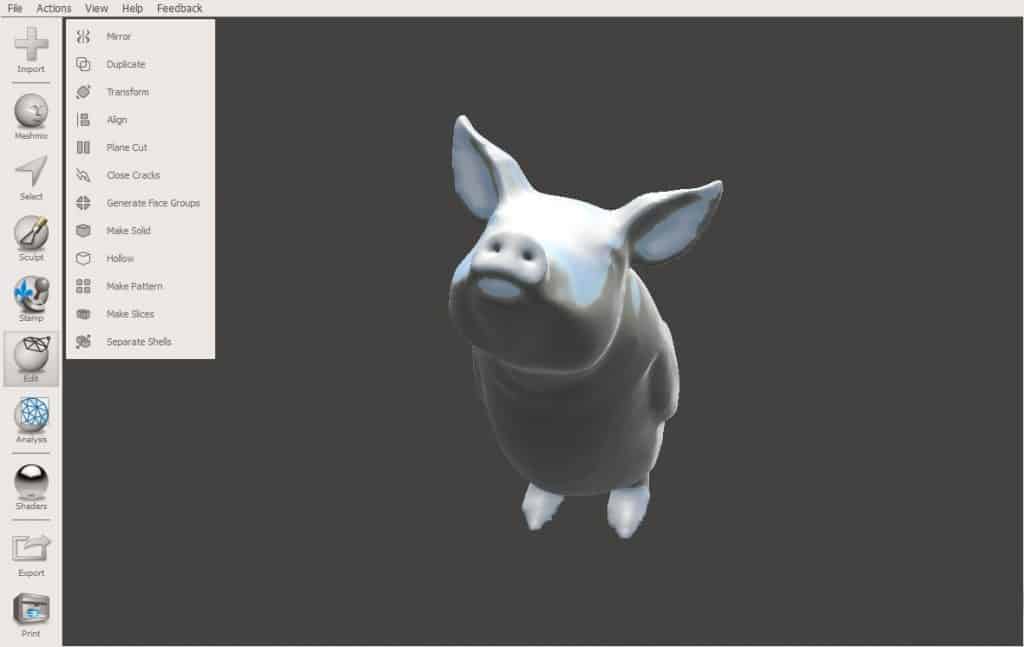
Meshmixer is similar to Adobe Photoshop and has an interface that is easy to understand for beginners. It is compatible with Windows, macOS, and Linux systems. However, it is limited in the formats in which it can save a model.
It can save in STL, mix, obj, off, and amf. This might limit its compatibility with some printers. However, if you have a slicer and printer in one of these formats, it is an excellent piece of software. Most systems are now compatible with STL and obj formats, so this would not be expected to be problematic, but it is a good idea to check compatibility before you install it.
It has several functions that make it a favorite. It is an excellent choice for modeling prosthetics and mechanical parts. One of its capabilities is that it can reduce the excess bulk from a model, which can save on printing costs. This can also help to reduce weight where it is needed. You can easily hollow, scale, and repair mesh with this software. It is feature-rich and easy to use, which makes it an excellent choice for free modeling software for beginners.
12. FreeCAD
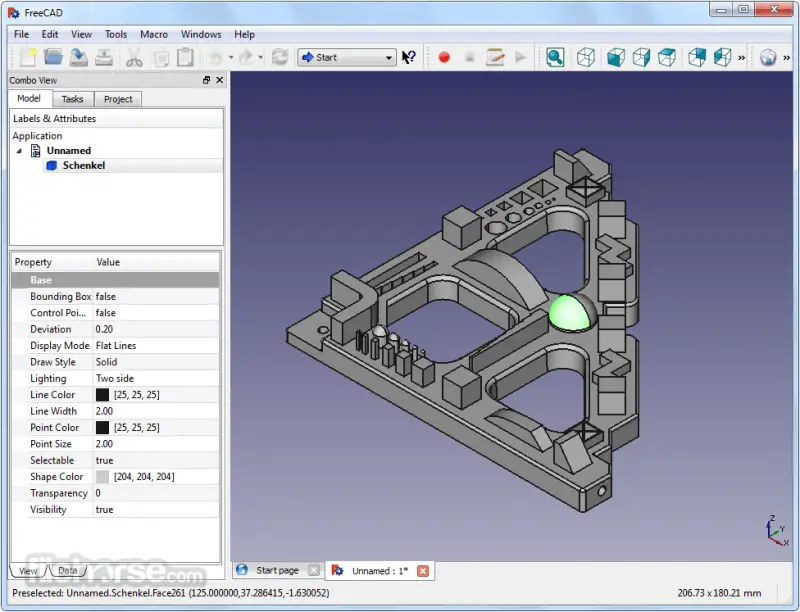
FreeCAD is exactly what the name suggests. It is similar to CAD. Only it is free, open-source 3D modeling software. It has a wide range of design tools that allow you to do models with a high level of detail. It is a bit more complex in terms of functionality, but they provide many tools that will help you to get up to speed quickly and easily.
FreeCAD works on Windows, macOS, and Linux operating systems. You can model in both 2D and 3D. It can save in a number of formats, including STL, step, iges, obj, dxf, svg, scad, iv, ifc, and FCstd. One feature that we like about this program is that if you need to go back to a previous version of the model, you can do this using your history. It also has several different plug-ins and extensions available.
These are our top choices for free modeling software for beginners. As you can see, each of them has advantages and disadvantages. The best part is that they are free. You can try out a few and see which one you like the best. They range in skill level from beginner to pro. If you want to learn 3D modeling for printing, you will be sure to find something that is the right fit from this list.




