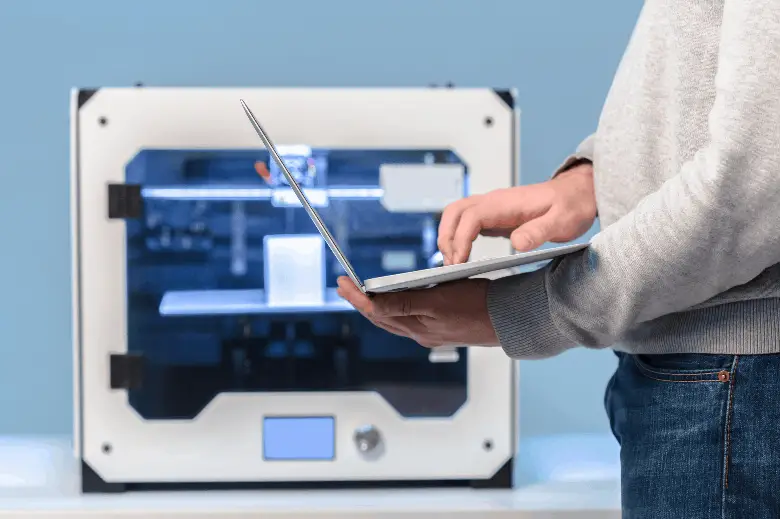A Guide to 3D Printer File formats
Unboxing a brand new 3D printer can be exhilarating. After plugging it up and turning it on, you’re ready to print your first project. Choosing the best 3D printing format for your build depends on the kinds of files your printer supports and the design of your 3D model format.
What is a 3D Printing File Format?
Simply put, the 3D printing file holds the design to your build. The extension of the file, much like a .docx or .pdf, tells your machine what information is on the file that you need to print. The majority of 3D printers sold are made to operate with the STL file format.
Why does the 3D Printer file format Matter?
The 3D printer file format matters because it tells your workhorse which colors to use, the scale of the model, the texture of the surface and any other properties you assigned to the design of the build.
What are the most common 3D printer File Formats?
The two most common 3D printer file types you see today are STL and OBJ. They’re followed by AMF and 3MF which eliminate the bulk, complexity, and limitations of the other two types.
What is STL?
When the first 3D printer was made in 1987, the STL file format was used to design the first prints. Being that it was the first format used, it’s become the industry standard. This 3d print file format tiles your image with triangles. Imagine your design file like a bathroom wall. The printing process reads the triangles that can be expanded or contracted to fit your design’s curves.
The drawback to this file type is you’re unable to add additional properties to the design. STL files don’t allow for multiple colors, textures, materials, or metadata to be attached to the design. There’s also a higher chance of your print failing if the triangles overlap or if there are gaps along the surface. The file size dwarfs all others.
The positive is that because it’s the current industry standard, there’s a wealth of hardware and software that are compatible with the 3D model format. There are also programs to help repair the files if it’s distorted and there is much more support to troubleshoot issues should you run into any.
What is OBJ?
OBJ files are the upgrade to the STL 3D print file format allowing for multiple colored prints with various textures and materials. The downside to this is that the extra information isn’t stored on the OBJ file itself, the extras to your build have to be stored on an MTL file that must be paired with the original OBJ file format. If you’re looking to send the design to an array of people, it’s easy to lose the MTL file along the way causing issues with the build many aren’t aware of.
Designs in OBJ files can be constructed similarly to the STL 3D printing format, but it also allows for free-formed curves to prevent losing any information. The surface doesn’t break nor do the tiles of the design overlap. With the paired MTL file able to store colors and textures, your creativity can be as precise as needed without fear of a higher build failure percentage. Keep in mind that while this is the second most popular file used, the advent of multi-color 3D printing is still fairly new which is why this hasn’t taken over as the industry standard. There isn’t as much support, software or hardware solutions for this file type.
What is AMF?
In 2011, The ASTM (formerly known as the American Society for Testing and Materials), was charged with coming up with a solution to the STL file since it’s extremely limited when it comes to other 3D printer file types. The AMF 3D printing file format is better in that it allows you to put the best of both STL and OBJ into one file, but because it isn’t widely accepted yet, many 3D printers nor their manufacturers support it.
The AMF file uses the same tiled configurations as an STL file but with an XML format that allows for the triangular tiles of the surface design to curve. STL’s triangular design tiles don’t, which only allow you to make the surface triangles small enough to wrap around a curve. AMF addresses the issues of STL with a simpler and far less memory consumptive file. The major downside is that there is very limited support for these files online. There aren’t places to download free files as you’ll find for STL and OBJ files. Most have to start with an STL file and then alter it in an AMF editor program.
What is 3MF?
3MF is the brainchild of Microsoft. While they were on pace to do the same kind of release the ASTM did with AMF, they changed direction to create a consortium. Microsoft invited manufacturers of the 3D printing industry to come together to govern the development and progress of the 3MF file format. This will certainly prevent the issues of AMF’s visibility within the community. If the manufacturers are apart of the development process, there’s no doubt their new models of printers will support the new format and probably make it the new industry standard.
According to the 3MF Consortium, the design goals of the 3MF 3D printer file format are:
- Giving free access to 3D printer users to implement the 3MF file format without having to pay any license fees, royalties or worry about patent infringement ever! Hopefully, Microsoft will stick to this goal as they’ve been known for their money-first business tactics.
- Making sure the file format is complete to contain all of the material, property, texture, metadata and design information in a single archive eliminating the buddy system OBJ uses and rendering STL files unnecessary.
- The consortium wants to make the file format specifications short and clear to make development and validation easy and fast, along with making the language clear to make sure it’s always consistent from your software to the actual build.
The 3MF file will be XML based and is projected to be the greatest file format since sliced … It will be a ready-to-print file without any formatting or fixing required. It eliminates many of the frustrations that come with STL and OBJ file types and with manufacturers involved in the development, it will eliminate the adoption issues AMF has run into.
What 3D printer file format should you use?
Choosing a file type is determined by what you need to print and the properties you want to be assigned to the build.
- Use STL for standard hobbyist activities and learning 3D printing design. If multiple colors, textures, and complicated forms aren’t necessary, it’s a great file format to use for its simplicity and popularity. There’s an abundance of support for the file type from software to hardware.
- Use OBJ for precision printing like engineering and design models. The allowance of free-form curves along the surface without disrupting the polygonal mesh ensures you’ll get the print you need, but beware of the MTL tagalong file that needs to be paired with the OBJ design since it holds all of the additional properties of the design.
- Use AMF for simplistic multi-color printing, texture, metadata, and materials all in one file source. However, there’s little support for this file type and often requires you to start with an STL file and edit it with an AMF editing program.
- Use 3MF for plug-and-play 3D printing. The 3MF Consortium has been around since 2015 so it’s likely that with the advancement of the industry, this will take over as the standard. It’s truncated file size that’s able to store all of your design’s information in one archive gives it the ready-to-print easiness that you’d expect from a paper printer.
Summary
Overall, the most popular 3D printer file types will see some changes coming soon as the process becomes suitable for home use by the average consumer and not just industry professionals and hobbyists. While STL looks to be the standard, OBJ is quickly taking over simply because of its ability to print with multiple colors. AMF is an excellent replacement for both of those file types but 3MF is poised to dominate as the major 3D printing manufacturers are involved in its development and progress.